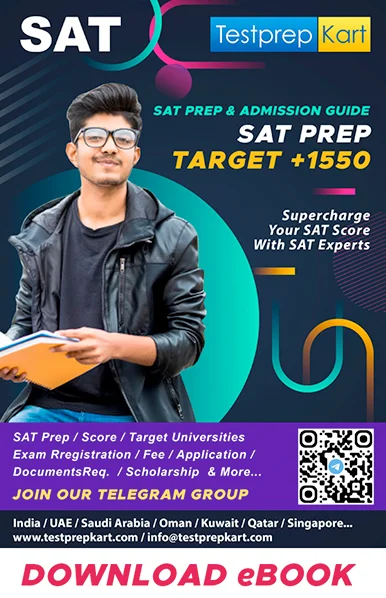How to Register for the Digital SAT Exam ?
TestprepKart brings you a detailed step-by-step procedure on how to register for the Digital SAT exam. The Digital SAT Registration process will just consume some time to choose a suitable test date. In this quick guide, we take you through the registration process step by step online, via telephone, and offline. To know how to register for SAT please read this blog carefully. Digital SAT Online Registration - The registration for Digital SAT is completed in 5 to 6 simple steps. Explore the SAT Course Book a Free Trial Session You can watch the attached video on how to register for the SAT STEP 1: Find Out The Dates For SAT Registration Firstly, find out the SAT dates for the school year. Also, make sure to consider the SAT Registration deadline. SAT Dates and Deadlines STEP 2: Create an Account On the College Board Website For Digital SAT Registration First, you have to visit on college board website and have to click on "SAT". Now, you have to click on "Register for SAT" in the drop-down column. Then, you have to click on "Create an account" and fill in all the details asked by the system for SAT registration online. Fill, in all your personal information and email address as well. Don't forget to confirm the email address. Here, you have to mention your username and password from which you can log on to the college board website in the future and fill in the personal information asked for in the SAT registration online process. Now here mention your parent's information and also mention the cell phone number that is active. So, that you can receive reminders for test dates, deadlines, and scores, and direct you to the free college planning resources. And, now here you have to select I agree with Terms and Conditions and click on the Next button, to proceed further with the SAT registration process. Once you click on the "next" button, the system asks you to confirm the details. Review the details and click on "confirm" for SAT registration online. Once, you click on confirm, your college board account is ready and the system will redirect you to the SAT registration page. STEP 3: SAT Registration (Upload Personal Information) Now, in this step, you have to log in using your username and password and click on "Register for SAT" and provide all your personal information including high school information and mailing address. Also, provide demographic information and information about parents for the SAT registration process. After filling in this information, click on "continue" and under the "create a student profile" option fill in all the academic information asked by the system All the extracurricular activities and sports you have participated in or plan to participate in. College plans (level of education, majors decided, college type, college setting, college size, college housing, financial aid, part-time employment). After that, the next page will open on which you have to agree to all the terms and conditions. Agree on the terms and conditions for SAT registration online. Step 4: Select Digital SAT Test Center and Exam Date Now under the Choose Your Date and Test section Select the country where you would like to take the test and Select the test type SAT Select the dates available from the list. Select the SAT essay and if you are seeking any accommodations because of any disability(s), then provide an SSD number mentioned on your eligibility letter. Provide information about the fee waiver (US citizens only), if applicable. And if you are applying then enter the identification number on your fee waiver card. And now select the test center under choose your test center option and proceed further to complete the SAT registration process. STEP 5: Upload A Clear Photo After that, click on "continue" and the system will take you to the next page where you will be asked to upload a photo of yourself for the SAT registration online process. Note: This photo will be a part of your admission ticket. Kindly have a look at the below sample photos that are acceptable to the college board. Now proceed to the checkout step. After uploading the photo, the system will take you to the page where you will be asked for SAT preparation books. You can prefer this option to buy only if you are interested. If not, then ignore it and proceed to complete the SAT registration process online. Review all the details once and check every detail you have filled in correctly before making the payment. Below is a sample photo how what your admission ticket will look like. STEP 6: Make the Payment You will be asked to confirm all the information for the last time before making the payment to complete your SAT registration online process. After confirming, click on the "make payment" option. You can make the payment through PayPal or directly from a credit card whichever mode is easier for you. If you want to know how to register for the SAT through mail or are unable to register online, then you need to request an SAT student registration booklet from the counselor or college board. Fill in the following details in the application form: Make sure that the photo requirement should be 2*2 inches and not more than 2.5*3 inches. Have the name, date of birth, and high school code written on the back of the photo. Be taped over the barcode. SAT Registration On Phone If you want to know how to register for SAT via telephone, then call on the given number. If you are a student from the United States, then the phone number is 866-756-7346 or if you are an international student, then the phone number is 212-713-7789. SAT eBook It is very important to know minor to major facts when starting your preparation for an aptitude-based exam like the SAT, with updates that can help with your SAT preparation. We are pleased to announce the release of TestprepKart's free SAT study guide for the new SAT. This free SAT ebook gives you everything you need to know about the test, from content to content mastery, among the top practice goals you need. FAQs- Q.1) How do I create a College Board account for SAT registration? Ans: To register for the SAT digitally, visit the official College Board website and follow the prompts to create an account. You'll need to provide accurate personal information, including your full name, date of birth, and contact details. Q.2) What information is necessary for the digital SAT registration? Ans: During the registration process, you'll be required to provide basic personal information, a valid email address, high school details, and, if applicable, information about accommodations for test-takers with disabilities. Q.3) How can I choose a suitable test date and center during the digital SAT registration? Ans: Once registered, you can browse available test dates and locations on the College Board website. Choose a date and test center that is convenient for you, keeping in mind your schedule and the locations available. Q.4) What are the accepted methods of payment for the digital SAT registration fee? Ans: The registration fee for the SAT can be paid using various methods, including credit or debit cards. Make sure your chosen payment method is valid and has sufficient funds to complete the registration process successfully. Q.5) Is it possible to change my test date or center after completing the digital SAT registration? Ans: Yes, you can make changes to your test date or center after registration, but this is subject to availability. Keep in mind that changes may incur additional fees, and there are deadlines for making such modifications.Digital SAT Exam Registration: Step-by-Step Full Procedure
SAT Test Date
Registration Deadline
Deadline for Changes, Regular Cancellation,
and Late RegistrationFormat
Mar 9, 2024
February 23, 2024
March 22- 29, 2024
Digital
May 4, 2024
April 19, 2024
May 17-24, 2024
Digital
June 1, 2024
May 16, 2024
June 14- 21, 2024
Digital
August 24, 2024
August 8, 2024
September 6-14, 2024
Digital
October 5, 2024
September 20, 2024
October 18-25, 2024
Digital
November 2, 2024
October 18, 2024
November 15-22, 2024
Digital
December 7, 2024
November 22, 2024
December 20-27, 2024
Digital
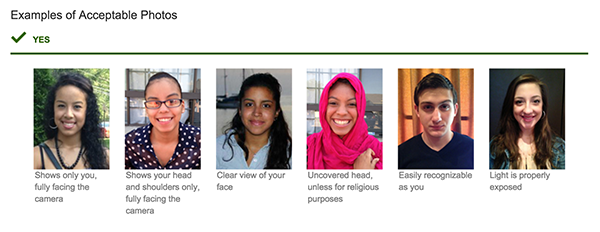
Digital SAT Registration By Mail
Name
College Board High School Code
Sex
Photo
Current Grade Level
Date of birth
Mailing address
Test day and type
Test fee
Test center code
Total fee
-
P.O. Box 7502
London, KY 40742-75027

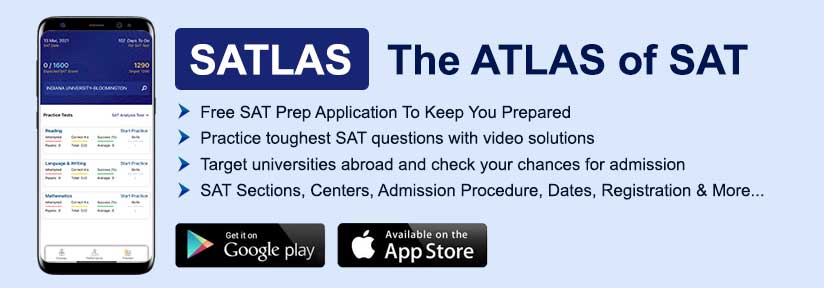
.webp)


.webp)